Automate Google Reviews on autopilot. It saves you time and boosts your credibility online.
More people trust Google reviews when deciding what to buy and where to go. Businesses need to collect positive reviews while saving time.
Automating Google reviews means you ask customers for feedback automatically. It helps get more reviews quickly. Also, it builds trust and enhances local SEO performance.
Our blog post talks about Google reviews automation in detail. You will learn how it works, why you must do it, and how it can benefit your business in 2025 and beyond.
Key Takeaways:
- Discover a method that has increased review numbers for several companies by 125%.
- Set up and improve Google Business Profile to collect reviews easily.
- Wrong automation tools waste time and money. Match them with your size and goals.
- Use AI to listen to customers. It helps plan quick reactions for posts.
- Balance automation and human contact. It saves time but builds trust with customers.
Understanding Google Reviews and Their Impact
These days, Google reviews act as the front door for a business’s online reputation. Every star rating and written comment pops up near the top of search results, shaping how future shoppers see you.
Impact on Consumer Trust
Research shows that a huge 81 percent of people check Google reviews before deciding where to spend money nearby. Think of these posts as modern word-of-mouth that turns strangers into loyal fans. When prospective buyers spot honest praise from past customers, they feel safer calling, clicking, or walking through your door.
Visibility in Local Search
Google reviews are one of the biggest players in local search engine optimization (SEO). In simple terms, the more fresh, positive reviews a business has, the higher it usually pops up on Google Maps and related results. That extra spotlight can lead to:
- More people are clicking on your listing
- A spike in website traffic
- Customers walking through your door
- Higher overall sales conversion
Business Growth Catalyst
Reviews can move the needle straight to your profits. Consider these facts:
- 94 percent of shoppers trust good reviews and will likely try the recommended business
- Stores or services with a 4.5-star average earn about 28 percent more every year
- Firms that actively ask for and reply to reviews see customer interaction jump by 45 percent
Customer Insights Platform
Google reviews are not just praise; they are free market research. They tell you about:
- How happy people really are
- What products or services shine, and which ones stumble
- Specific fixes your team should tackle
- Repeated issues that annoy buyers
- Features that keep customers coming back
By sorting through this information, owners can tweak offerings and improve the overall experience in real time.
The Power of Customer Feedback for Business Growth
In today’s online world, customer feedback is pure gold. When shoppers leave a glowing review, it sends a message to future buyers, builds trust, and ultimately pushes sales upward.
Building Trust and Credibility
Customer reviews play a huge role online, with nearly 93% of shoppers admitting they read feedback before clicking the buy button. When you collect genuine, five-star ratings, new visitors view your brand as trustworthy and lean toward you rather than the competition. Each honest review acts like a transparent window, showing future clients exactly who you are.
Driving Business Improvements
Bad reviews sting, yet they are gold-mined for progress. Critiques point out weak spots, letting you:
- Spot service holes
- Raise product standards
- Smooth the customer journey
- Streamline daily operations
Boosting Market Visibility
Ongoing feedback lifts your profile by:
- Moving you up in search results
- Broadening online reach
- Strengthening local SEO
- Widening brand recognition
Research shows firms that actively manage reviews can see revenue climb by up to 15%.
What is Google Review Automation?
Google review automation uses simple tools to run your feedback system around the clock, answering, sorting, and tracking every comment. Think of it as a tireless virtual assistant, making sure no review is missed and every voice is heard.
Key Components of Review Automation
Every good review automation system has three core parts:
- Review Collection: Automatically asks customers for feedback right after they leave your store or finish an online purchase.
- Review Monitoring: Keeps a watchful eye on fresh reviews across all websites, from Google to social media.
- Response Management: Crafts and sends replies that match the tone of each review, whether it’s praise or a complaint.
How Review Automation Works
Once a shopper finishes an interaction, the process kicks off. The tool plugs into your CRM or point-of-sale system, spots the right moment, and fires off a friendly email or SMS asking for a review. Personal touches like the customer’s first name help make the invitation feel less like an item on a checklist and more like a real request.
As soon as the feedback drops in, the system pings your team and can even whip up a thoughtful reply using AI. This means you don’t leave customers hanging and your brand sounds the same, no matter who steps in to respond.
Advanced Features
Today’s top review systems offer even more goodies:
- Smart timing that sends requests when customers are happiest.
- One dashboard that pools reviews from every platform.
- Sentiment scoring to quickly spot angry or delighted shoppers.
- In-depth reports that show trends over weeks or months.
- Seamless links to marketing, CRM, and POS tools you already use.
Put together, these extras turn review collection from a chore into a steady stream of usable insights while freeing your team from busy work.
(Key takeaway: Google review automation is a smart tech tool that collects, replies to, and tracks online reviews all in one place, helping businesses keep their digital doors open without constant hands-on work.)
Do you need to automate Google reviews?
Many organizations have automated this process.
Google reviews account for a significant portion nowadays. They influence local searches. They create confidence in businessmen.
Automate Google Reviews will assist with being able to ask for reviews from clients via text, email, and checkout tools. This saves time.
The process is the best for local businesses to build brands faster and more easily.
| Strategy or Tool | What It Does | Why It’s Useful |
|---|---|---|
| Email Automation Tools | Sends follow-up emails asking for a review | Easy to set up and works after every transaction |
| SMS Review Requests | Sends short, polite text messages to customers | Gets greater open and response rates |
| POS/Checkout Integration | Asks for a review shortly after the sale is done | Gets people when the experience is still fresh |
| CRM Integration | Connects your customer system to review requests | Makes it personal and automatic |
| QR Code on Receipt or Sign | Lets customers scan and review right away | Simple, low-tech, and works in-store |
| Review Request Apps | Apps like Birdeye, Podium, or NiceJob do it all | Full automation with tracking and reports |
| Scheduled Reminders | Sends requests after a delay (like 24–48 hours later) | Gives customers time to appreciate the service first |
Is it possible to automate Google Reviews in 2025?
Asking customers for reviews and responding to them can be overwhelming business tasks.
You will not have to do this manually in the future if you use automation. Scheduled requests, reminders, and sample responses will all be handled by this feature so that you can save time.
This pie chart displays the various automation tools that businesses intend to use in 2025. For building trust and expanding their customer base, these tools save time and produce better results.
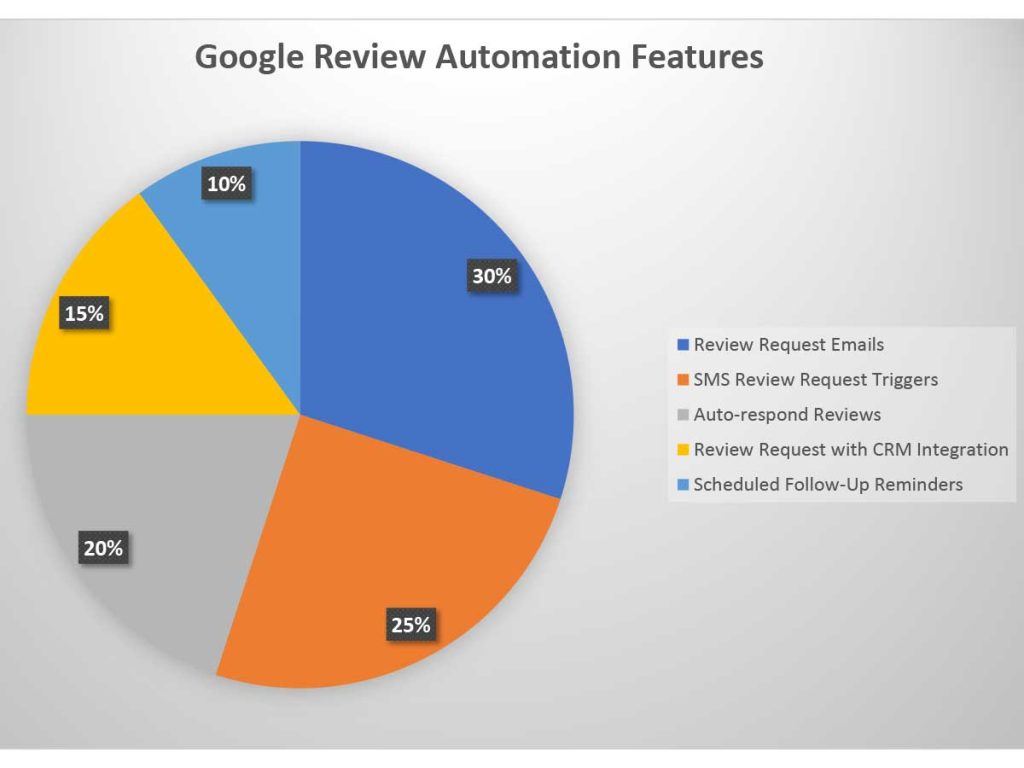
Challenges of Manual Review Management
Handling customer reviews by hand may sound simple, but it quickly eats up time, energy, and attention that your team could spend building the business. Here are the main headaches that turn review tracking into a heavy chore.
Time-Consuming Process
Checking dozens of websites, reading each comment, and writing a reply takes far longer than most people guess. Because of that lag, customers often wait too long to hear back, which dents satisfaction and can push fresh buyers away.
Inconsistent Response Quality
When different staff tackle reviews for the first time, each one brings his or her own tone and style. The result? A patchwork of messages that confuse readers and make the brand look anything but polished.
Risk of Missing Critical Feedback
Without a clear checklist, valuable comments- especially the negative ones- can quietly disappear from view. Let an angry review go unanswered, and it spreads fast, costing trust and guiding future shoppers straight to the competition.
Limited Analysis Capabilities
Trying to manage reviews by hand makes it tough to:
- Spot repeating patterns over time
- See the issues customers bring up often
- Gauge how people really feel about you
- Turn scattered comments into clear ideas.
Scaling Difficulties
When business picks up, new reviews roll in fast. Relying on people alone soon feels impossible, causing:
- Slower answers that frustrate customers
- Shallower replies that miss real problems
- Extra pressure that burns out your team
- Important comments that slip through cracks.
That steady grind of manual work can hurt your customer ties and leave your online image exposed. It’s no wonder so many brands are moving toward automated review tools.
5 Steps to Automate Google Reviews Successfully
Setting up an automated Google review flow is easier than you think. Stick to these five clear steps and you’ll build a smooth system that gathers, sorts, and uses feedback to your advantage.
Choose a Reliable Automation Platform
Begin by picking a review automation tool you can trust. Make sure it fits how you work every day. Check for:
- Easy connections to the software you already use
- A clean, simple layout, your team won’t struggle with
- Templates you can tweak without coding
- Clear charts that show how reviews change over time
- Access that works well on phones and tablets
- Support for multiple stores or locations, if needed
Set Up Review Collection Triggers
Next, build automatic moments that ask for reviews when customers are happiest:
- Right after an order ships
- When a service call wraps up
- Following friendly chats or support tickets
- Each time a loyal shopper buys again
Create Personalized Review Request Templates
Write friendly notes that make people want to share their story:
- Slip in the customer’s first name
- Mention the exact item or service they bought
- Keep the tone short, warm, and honest
- Tell them what to do in just a sentence or two
- Paste a one-click link to the Google review form
Implement Response Automation
Let the system help you reply without losing the human touch:
- Ring an alert as soon as a new review lands
- Prepare phrases for five-star, one-star, and all in-between
- Use smart tools that read sentiment in seconds
- Grade replies by urgency so nothing gets ignored
- Mix canned replies with a sprinkle of personal detail
Monitor and Optimize Performance
Finally, keep an eye on numbers and tweak settings for peak results:
- Count how many requests turn into published reviews
- Track how customers feel over time.
- Keep an eye on how many reviews come in and how often.
- See how these reviews change your overall star rating.
- Spot the areas where you can do better.
Make it a habit to tweak your review alerts and sending tools based on what the data and shoppers tell you. A regular check keeps your system fresh and still pulls in good results month after month. One effective way to streamline this is to Automate Google Reviews
Key tip: Great Google review automation mixes smart tools, friendly messages, and steady checking to build a reputation customers trust.

Automate Google Reviews: Set Up Your Google Business Profile
Your entire review plan rests on a solid Google Business Profile. Nail this step, and you make sure your store pops up when shoppers look online-and that they can easily leave feedback.
Create or Claim Your Profile
Head over to Google Business Profile Manager, then either build a brand-new listing or claim the one you already own. Follow the simple verification steps, which usually means waiting for a postcard with a code sent right to your business. One effective way to streamline this is to Automate Google Reviews
Complete Your Business Information
To help customers find you fast, start by filling in the key details:
- Business name, address, and phone number
- Operating hours and service areas
- Business category and special attributes
- Clear, high-quality photos of the shop or office
- List of products or services you offer
- Website URL and links to social media pages
Optimize Your Profile
Once the basic info is in, give your profile a little polish:
- Drop in keywords people search for in the description
- Post regular updates about sales, events, or hours
- Add a virtual tour so folks see inside before visiting
- Double-check that every detail stays current and true
Aim to swap out photos and content every few weeks. A fresh profile builds trust with new customers and boosts your spot in local search results.
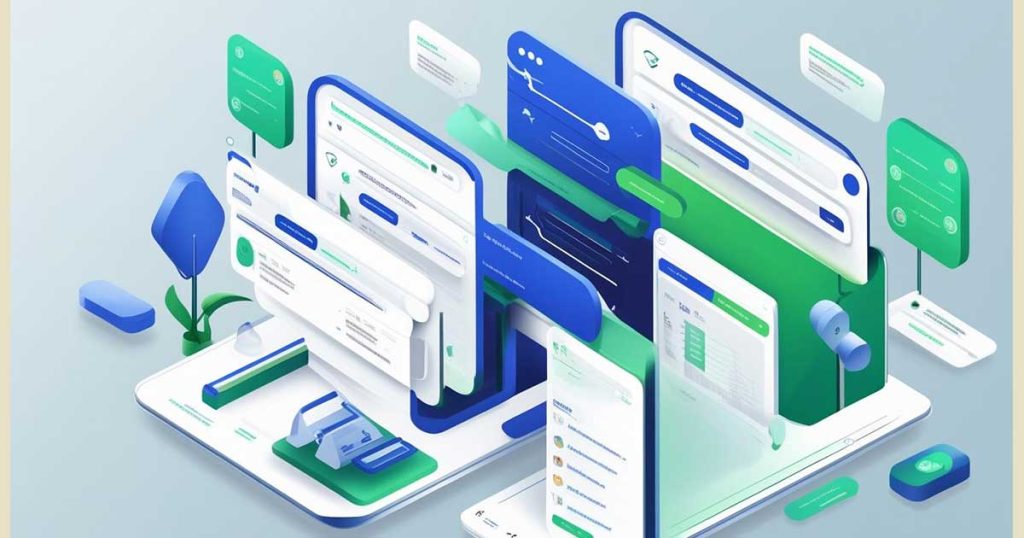
Automate Google Reviews: Choose the Right Automation Tool
Picking the right review tool can save you time and stress. Not every app suits every business, so look for one that matches your size and budget. A good system will collect, reply to, and learn from feedback, helping you keep your online reputation strong. One effective way to streamline this is to Automate Google Reviews
Key Features to Look For
- Real-Time Review Alerts: Get pinged the moment a customer leaves feedback.
- Automated Request Scheduling: Set it and forget it; the tool asks for reviews on your timetable.
- Multi-Platform Management: Handle Yelp, Google, Facebook, and more from a single dashboard.
- Custom Response Templates: Speed up replies while keeping your brand voice consistent.
- Advanced Analytics: See trends at a glance and spot areas to improve customer happiness.
- Mobile App Access: Monitor and respond on the go, so nothing slips through the cracks.
- CRM Integration: Seamlessly pull in customer data from your existing CRM for smarter follow-ups.
Popular Automation Tools
- Birdeye: AI-driven, it covers every corner of review management with flair.
- Podium: A local favorite, its chat-first approach makes messaging customers a breeze.
- SocialPilot Reviews: Perfect if you want reviews woven into your broader social strategy.
- Reputation.com: Built for big brands, it scales smoothly across multiple locations worldwide.
- Grade.us: A solid pick for agencies juggling reviews for many client sites.
Budget Considerations
Start by checking what you can spend, then pick a tool that matches that budget without skimping on must-have features. Most services run on tiered plans, charging extra only for stuff you really need. Consider a no-cost trial to see how well it works in your day-to-day before you lock in a long-term commitment.
Integration Requirements
Before you roll out the new tool, check that it plays nicely with the systems you already use. Make sure it connects smoothly to your:
- Customer database
- Point-of-sale system
- Email marketing platform
- CRM software
- Website content management system
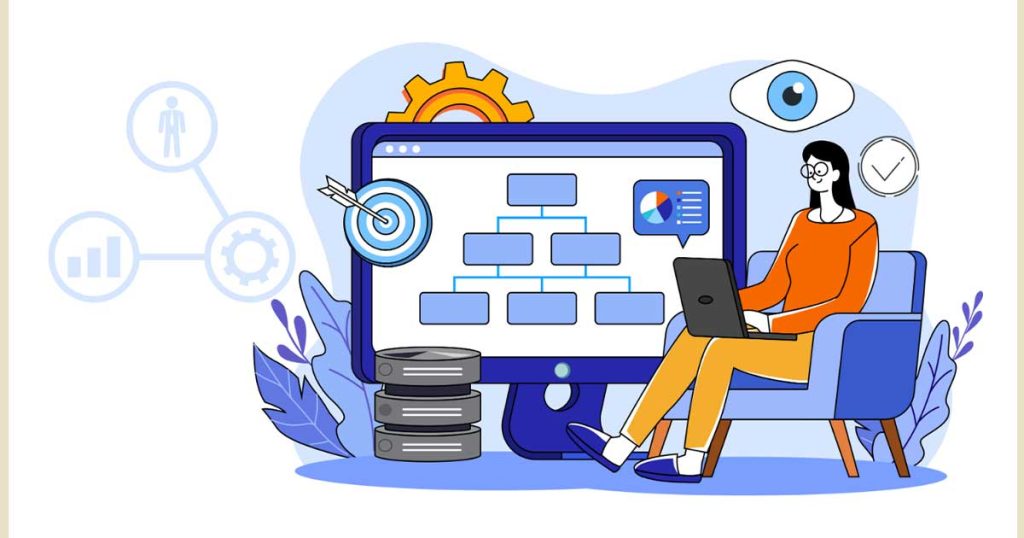
Automate Google Reviews: Implement Automated Review Requests
Adding automated review requests can really supercharge the way you gather customer feedback. The trick is to set it up so the workflow feels natural and relaxed for both your team and your customers.
Perfect Timing for Review Requests
Trigger these notes to customers 24 to 48 hours after their visit or purchase. That window keeps the experience clear in their minds, so they write longer, more honest comments.
Data shows that sending requests on weekdays, especially between 2 PM and 4 PM, nets the highest response rates. Try to steer clear of weekends and late-night hours, when many shoppers are simply offline and busy. It’s easier to manage feedback when you Automate Google Reviews
Crafting Effective Request Messages
When you ask someone to rate their experience, keep the message short, friendly, and a little personal. Start with their name, jog their memory about what they bought or how you helped, then drop in one easy link they can tap to leave the review, and wrap up with a simple thank-you. Straightforward asks like this get better reads. One effective way to streamline this is to Automate Google Reviews
Multiple Channel Approach
To reach customers where they are, try sending the link by text for fast delivery, by email if you want to explain more, or through an in-app pop-up when they open your app. A gentle follow-up after three to five days helps remind those who forgot but always respect the customer’s wishes and stop if they have already shared their thoughts. Set your automated tool to pause reminders as soon as the review is live. One effective way to streamline this is to Automate Google Reviews
Mobile-Friendly Experience
Because most customers check their phones first, make sure every review request looks great on a small screen. Use big, easy-on-the-eyes buttons, quick-loading links, and clear, short words so even busy shoppers can click and finish the task in ten seconds. A mobile-friendly journey cuts drop-offs and lets you gather more fresh feedback. One effective way to streamline this is to Automate Google Reviews
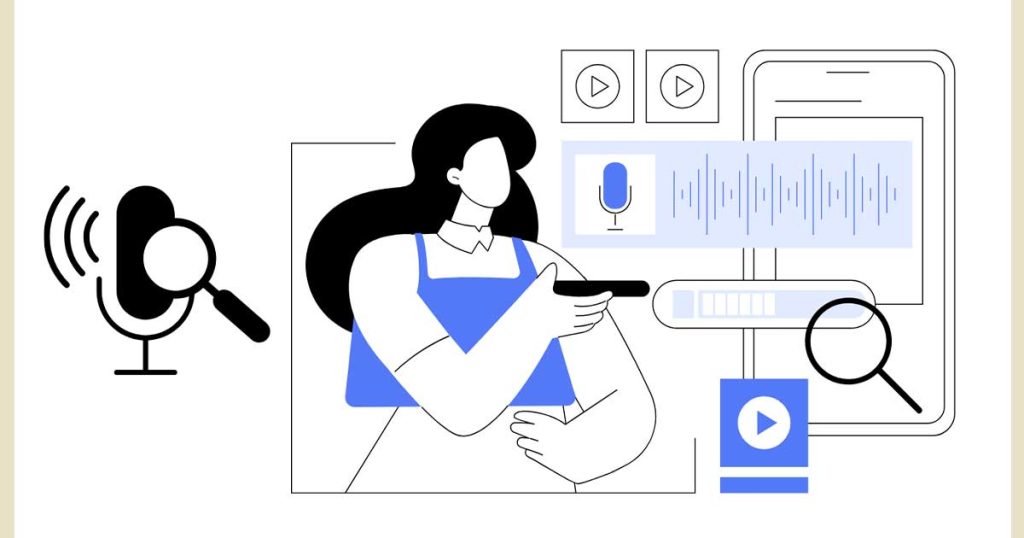
Automate Google Reviews: Monitor and Analyze Customer Sentiment
Once the reviews start rolling in, put an AI sentiment tool to work that sorts the comments into happy, sad, or so-so buckets for you. That way, you spot trends, celebrate wins, and find rough patches without digging through hundreds of lines yourself. Melding customer words with clear data turns praise and problems into actionable steps that keep your business growing.
Understanding Customer Emotions
Today’s sentiment analysis doesn’t just tag reviews as good or bad. It dives deeper, spotting small emotional shades that show how a customer really feels. Knowing these details lets you tackle exact problems and lift satisfaction in a smart, targeted way. One effective way to streamline this is to Automate Google Reviews
Identifying Trends and Patterns
When you watch sentiment over weeks or months, patterns start to pop up. You’ll see themes that keep coming back and how happiness rises or falls. This ongoing look helps you. One effective way to streamline this is to Automate Google Reviews
- Find out what people complain about every time
- See how the changes you made hit the crowd
- Catch busy seasons or slow patches early
- Keep a steady read on loyalty and mood
Taking Action on Insights
Once you have the data, put it to work:
- Fix nagging problems fast and avoid churn
- Copy the moves that earned cheers
- Train your team with real examples
- Change plans when the market shifts
Checking sentiment regularly keeps your finger on the pulse and shows customers you care. Push the button before issues grow giant.

Automate Google Reviews: Manage Responses with AI-Powered Features
Answering reviews no longer eats up hours thanks to AI reply tools. These smart features read the vibe and context, letting you craft replies that feel genuine and personal. With fast, accurate responses, you show customers they matter while saving your team time for bigger tasks. Many businesses choose to Automate Google Reviews for better efficiency
Automated Response Templates
Build ready-to-go replies for each type of review you get. Smart AI looks for patterns and picks the right template, saving time while still sounding personal.
Real-time Response Generation
AI can write fresh replies on the spot, so every customer feels they are heard. It remembers past chats, slowly getting better, and keeps your brand voice steady. It’s easier to manage feedback when you Automate Google Reviews
Smart Prioritization
The system sorts reviews by mood and need, pushing urgent issues to the front. This way, you fix serious feedback fast and still reply on time to everyone else. It’s easier to manage feedback when you Automate Google Reviews
Multilingual Capabilities
Powerful translation tools draft answers in dozens of languages, letting you talk to all your customers. No one feels left out because of the words they speak.
Quality Control Measures
You stay in charge of what goes live. Simply set a quick check process, review the AI text, and hit send when it matches your style.
Benefits of Automate Google Reviews
Adding Google review automation to your workflow can truly change the way your business handles customer feedback and builds its online reputation. Below are the main upsides that make this tool a must-have in today’s fast-paced market. It’s easier to manage feedback when you Automate Google Reviews
Time and Resource Efficiency
When you automate review tasks, you cut the time spent scrolling through pages of comments. Instead of burning hours each week on alerts and replies, your staff can focus on selling, product fixes, or customer service. That freed-up time saves money and gets people working on what really moves the company forward. It’s easier to manage feedback when you Automate Google Reviews
Consistent Brand Voice
An automated system replies in the same friendly tone every single time. That steady voice strengthens your brand’s personality and shows customers you take every comment seriously, no matter where it appears. Many businesses choose to Automate Google Reviews for better efficiency
Improved Response Rate
Thanks to preset triggers, no review slips through the cracks. Companies that use these tools hit response rates of about 95, while those replying by hand usually sit around 45. This quick engagement makes customers feel heard and encourages more people to leave positive feedback of their own. Many businesses choose to Automate Google Reviews for better efficiency
Better Customer Insights
With automation tools, you gain in-depth analytics that let you.
- Spot review patterns and seasonal trends.
- Pinpoint common questions and issues.
- Track how sentiment shifts over weeks or months.
- Turn raw data into clear steps your team can act on.
Enhanced Online Visibility
Consistent, automated review handling gives your local SEO a lift. Studies show businesses that respond regularly enjoy up to a 45% bump in search visibility over those that sit idle. Many businesses choose to Automate Google Reviews for better efficiency
Scalable Review Management
As your operation expands, automation grows right along with it. Whether you receive ten reviews a month or a thousand, the system delivers the same speed and care, protecting each piece of feedback. It’s easier to manage feedback when you Automate Google Reviews
Impact on Customer Experience
Streamlined review management places customer experience front and center. By speeding up processes, companies turn what used to be a messy backlog into a smooth journey for both loyal and new shoppers.
Quick Response Times
Automation guarantees that no comment is left waiting for hours. A fast “thank you” or brief follow-up signals to customers that their voice is heard, boosting satisfaction and long-term trust. Many businesses choose to Automate Google Reviews for better efficiency
Personalized Interactions
Today’s clever review engines still sound human. They read tone and context, then craft replies that feel warm and specifically aimed at each person, not like a bland cut-and-paste. Many businesses choose to Automate Google Reviews for better efficiency
Consistent Communication
Automation keeps customer conversations flowing without gaps. When happy customers leave glowing reviews, the software quickly sends a friendly thank-you and invites them to chat again. Many businesses choose to Automate Google Reviews for better efficiency
Enhanced Problem Resolution
New shoppers feel more at ease when they watch a company welcome praise and handle complaints. Automated alerts highlight urgent issues, letting teams fix them before they grow bigger. Many businesses choose to Automate Google Reviews for better efficiency
A recent study showed that firms using automated review tools enjoyed a 45-percent lift in satisfaction scores. That boost came from:
- Speedier replies to every piece of feedback
- Steady interaction on every review site
- Clear readings of changing customer moods
- Easier spotting and fixing of repeat problems
This organized way of managing reviews creates a helpful cycle. When customers see their words valued, they tell friends, post more reviews, and act as unpaid brand champions.
Enhancing Business Reputation
In the fast-moving online world, a solid reputation can make or break a business. Automating your Google review process is one of the easiest, yet most powerful, ways to protect and boost that reputation. Many businesses choose to Automate Google Reviews for better efficiency
Consistent Brand Image
Using automated review tools helps you reply in the same friendly tone every time someone talks about your business. By thanking happy customers and learning from the critics quickly and professionally, you show that you’re serious about service and proud of the quality you deliver. Many businesses choose to Automate Google Reviews for better efficiency
Building Trust with Transparent Reviews
Gathering feedback and acting on it shows customers behind-the-scenes honesty. When people notice you reply to every rating, even the tough ones, they feel your business can be counted on. A recent Birdeye survey found that shops with active review streams enjoy a 45% jump in customer trust. It’s easier to manage feedback when you Automate Google Reviews
Claim Your Place as Local Authority
For neighborhood shops, smart, automated review tools build the expert image you want on Main Street. Regularly gathering and replying to reviews tells customers and search engines alike that you are friendly, open, and plugged into the community. Over time, this digital talk helps your profile rise in local search results. It’s easier to manage feedback when you Automate Google Reviews
Control Crises Before They Spread
Automation spots fresh negative comments fast, letting you respond before they snowball. By jumping in early, you keep rumors from settling in and show shoppers you really listen and fix things. That quick, caring reaction softens harsh words and protects the bright reputation you work hard to build.
Smart Steps to Start Automate Google Reviews
Setting up review bots is powerful, yet it must be done with heart, so customers never mistake you for a machine. Stick to these simple tips to keep the process honest, useful, and kind. It’s easier to manage feedback when you Automate Google Reviews
Draw Up Clear Reply Rules
Write plain guideposts for your automatic replies so they still sound like real people, not scripts.
Use Automation without Losing the Personal Touch.
A good mix makes sure every reply stays consistent and still feels friendly. BirdEye’s latest stats show that businesses answering reviews within twenty-four hours enjoy thirty-three percent happier customers.
Keep Automation Warm.
Even though bots and software save time, a cookie-cutter answer can paint a false picture of your brand. Build response templates for common reviews and tweak them regularly so they don’t sound stale or robotic. It’s easier to manage feedback when you Automate Google Reviews
Watch Timing.
Timing plays a huge part in getting honest feedback. Set automatic requests to land twenty-four to forty-eight hours after a purchase, while the experience is still fresh. Customers are far more likely to reply and leave useful comments. It’s easier to manage feedback when you Automate Google Reviews
Address Bad Reviews Swiftly.
Negative feedback stings, but it also offers growth. Flag poor reviews for a real team member to respond right away. Fast, human replies show future customers that you truly care about every opinion.
Do Monthly System Checks.
Spend a few minutes each month to:
- Triple-check that every response is accurate.
- Refresh any template that sounds outdated.
- Catch small bugs before they become big headaches.
- Look for trends in the feedback you receive.
- Tweak any automation rules that no longer fit.
Pair System Audits with Play Tests.
Test your automated replies like you would a new product. Tweak the wording and see if team members, or even friends, spot anything awkward. Small updates keep your system relevant, friendly, and truly helpful.
Staying ahead like this keeps your review process running smoothly, and it also strengthens the bond you have with customers.
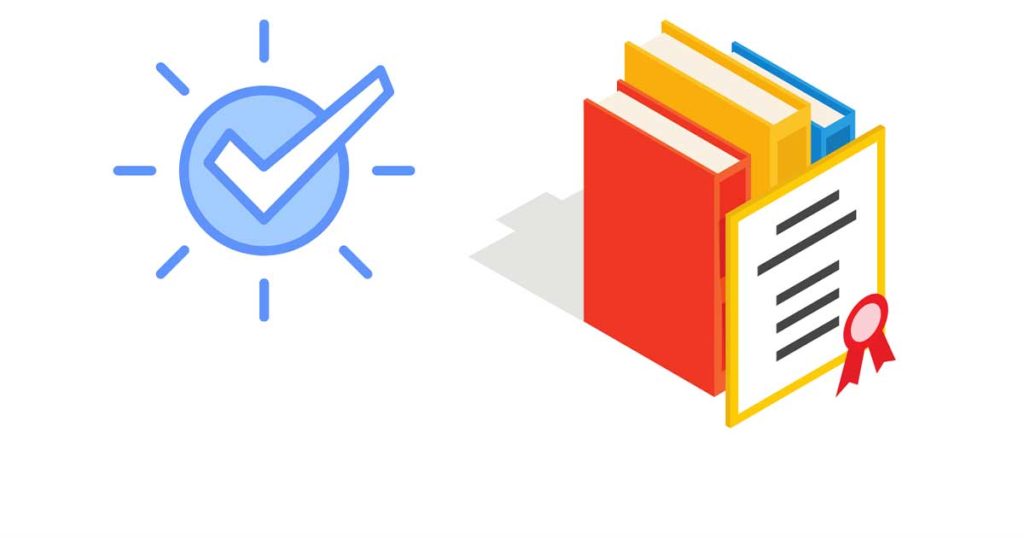
Final Thoughts- Automate Google Reviews
Automate Google Reviews—are you doing enough to make it easier and faster to get input from customers?
Asking for evaluations by hand might take a long time and be uncomfortable. A lot of firms miss out on useful input because they don’t have a system set up.
Automate Google Reviews allows you to send out review requests automatically, follow up with pleased customers, and get more good ratings without having to do any more work. This not only saves you time, but it also develops trust, raises your local rankings, and improves your internet reputation.
Automate Google Reviews is a sensible method to make your business bigger in 2025 and beyond. You can turn every delighted consumer into a powerful voice for your company with the correct tools, and you won’t have to do it all by hand.

FAQs-Automate Google Reviews
What is Automate Google reviews?
You can use tools to ask for reviews by text or email. This helps get reviews without constantly reminding your customers.
Why automate Google reviews for the company?
Automating saves time, boosts feedback, and enhances online visibility without taking the initiative. When customers leave positive feedback, it helps improve your local search ranking.
How can I automate Google reviews?
Podium, Birdeye, and NiceJob are some good apps for automating reviews. They send courteous requests, thereby automating tasks while maintaining a personal touch.
Can I automate Google reviews without getting in trouble?
It is okay to ask for honest reviews; however, no incentives should be offered. Google permits review requests, so automating them responsibly elicits genuine feedback.
How can Automate Google reviews boost my business?
Automating increases the chances of good reviews, thus builds trust with online clients, efficiently managing to create a strong reputation, which is essential in doing business.

